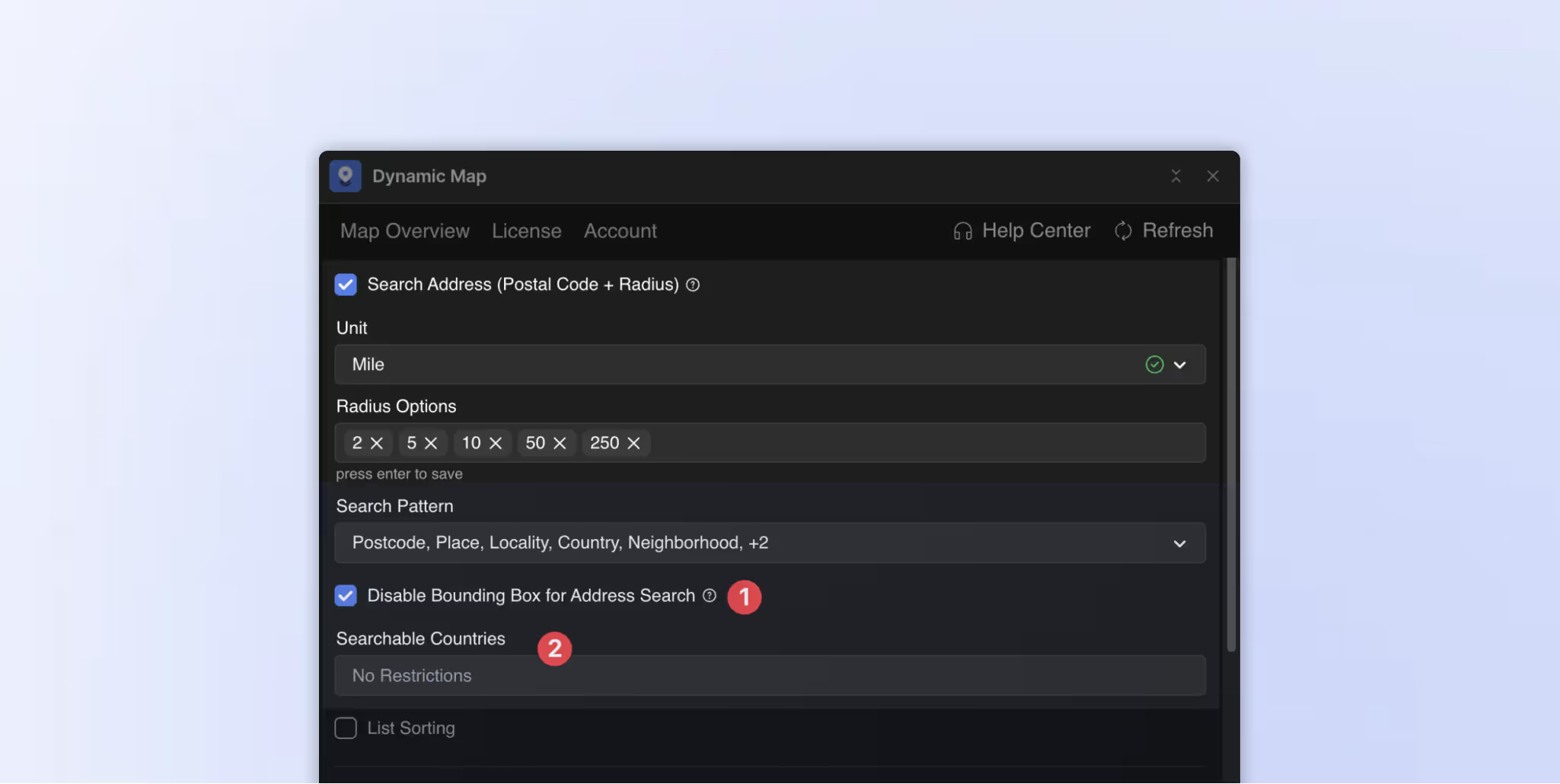
With No Code Flow Studio we’re now offering the option to get an even more advanced map in Webflow: with our Custom Map Build service, our team develops your map for you.
From complex filters and address search to 3D maps, clustering – we offer fully branded map experiences. You design, we deliver.
Also we brought a big update to our Address Search feature (Mapbox Only):
1. Disable Bounding Box
On maps using the globe view, our bounding box feature occasionally caused issues. It could also be frustrating when certain addresses couldn’t be found because they were too far from your pins. With this release, you can now disable the preset bounding box, allowing users to search for locations without any geographic limitations.
2. Searchable Countries
You can now add predefined searchable countries, which allows further customization options for a smooth user experience
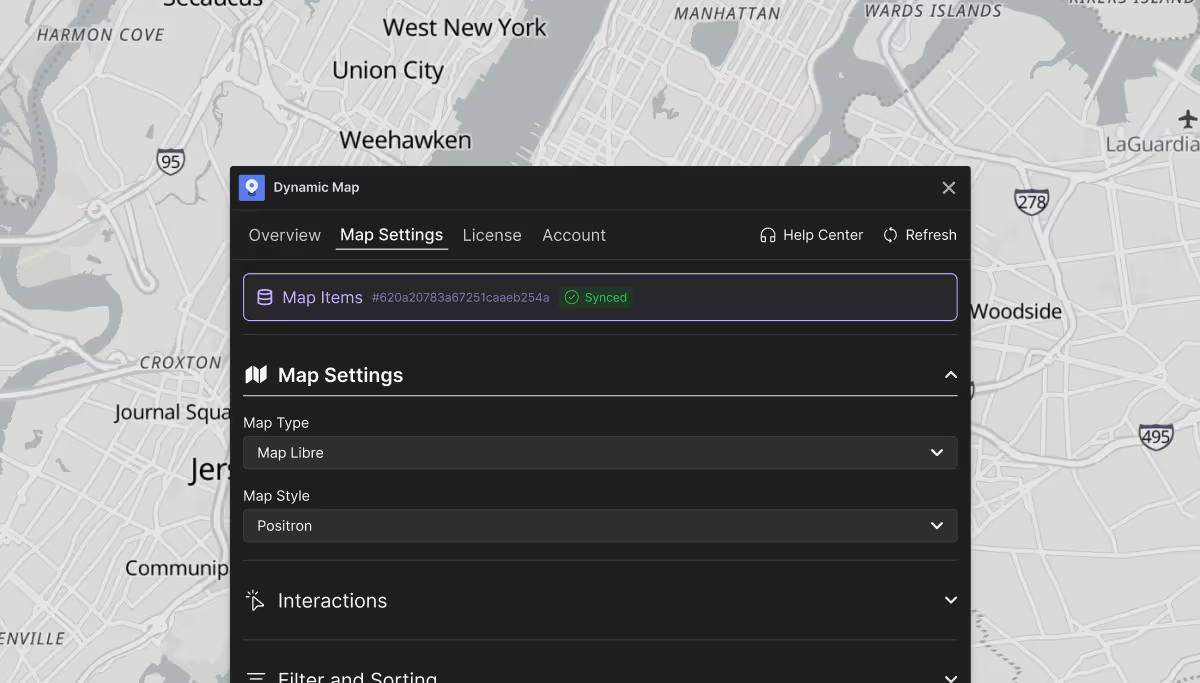
Since the launch of Dynamic Map 1.0 in February ’25, we’ve received a lot of valuable feedback. The most urgent request has been improving map loading performance – especially for sites with hundreds or even thousands of pins.
We’ve addressed this with two major updates. The first one is out now and already brings a big boost to your map’s loading performance.
With this update, we’re also introducing MapLibre - a new open-source map tile provider. MapLibre lets you create more stylish maps than OpenStreetMap, while remaining completely free and open source. Learn how to implement MapLibre in our Developer Docs.
This latest update makes your Webflow maps smarter and more intuitive, for both you and your site visitors.
And finally, Reference Field Support lets you connect data across CMS Collections, giving you even more flexibility in structuring your content.
We’re introducing Map Auto-Zoom, which automatically focus the map's viewport to display all visible pins perfectly after filtering. Learn More about Auto Zoom
A new Search Debounce feature makes typing in the search field smoother and more accurate, eliminating unnecessary reloads with every keystroke.
With Category Pins, you can now visually distinguish locations by type or status, creating richer and more informative map experiences. Learn More about Category Pins
We’re excited to release one of the most requested features for Dynamic Map for Webflow: Address and Radius Search.
This update lets visitors search for nearby locations directly on your Webflow map, making it perfect for store locators, service directories, or event finders. Users can type in any address and instantly view results within a defined radius. Learn More in our Developer Docs

Implement, synchronize, and edit every aspect of your interactive map seamlessly within Webflow Designer using the Dynamic Map App.
• New and Updated Dynamic Map App: Easily implement interactive maps within Webflow.
• Improved Implementation Experience: Streamlined setup process for better usability.
• Enhanced Map Management: Simplified map configuration and updates.
• Improved Sync: Faster and more reliable synchronization.
• Unlimited Map Items: Add as many map items as your project requires.
• Mobile Scroll Fix: Always fixed scrolling on mobile devices.
• Custom Zoom Start Position: Set your preferred starting zoom level.
• Future-Proof Setup: Built on Webflow’s latest API 2.0 for compatibility and durability.
Check out the new Dynamic Map App here.
You can now add up to 400 items to your Dynamic Map for Webflow. In this tutorial, you can see how to implement this feature into your project.

We're thrilled to unveil a significant update for the Map styles within Dynamic Map for Webflow. This update empowers you to craft fully personalized maps or opt for our collection of fresh-looking prestyled maps – open source as well as sourced from Google Maps or Mapbox.
We're going to achieve that by integrating Mapbox and by implementing Google Maps latest features. This enhancement will improve your flexibility to effortlessly shift between a variety of map styles, enabling you to discover the ideal match for your interactive Webflow map project.
.webp)
We are releasing a real estate cloneable which allows you to start with a pre-styled Webflow project for the use case of a real estate agency or booking company.
With this pre-styled template we want to make it easy for you to set up your next project in which you require an interactive Map for Webflow.
You can easily connect Dynamic Map with the clonable and get started to customize your website with location pins, a working filter and a pre-styled UI as well as already existing collection list items in less than five minutes.

We released a Designer Extension to make modification to your Dynamic Map easier and more intuitive than before. Now can already modify the most important settings of your interactive Map right within the Webflow Designer.
Powered by Webflow's new API 2.0.

We released new black-and-white map styles powered by Stamen, which allow you to make a slick-looking black in a dark-mode style. You can implement this Map style when creating a new project or add the Stamen maps with this tutorial.
We also added the possibility to sort the list items regarding the closest distance. So for every click the user makes on a map or list item, the closest items will show up at the top of the list, sorted by the distance from the original clicked map item. You can implement this functionality when creating a new project or via this tutorial.

With our most significant update yet, we offer a more feature-rich Dynamic Map for Webflow. This enhanced map includes a customized filter, extended interactions from both the item list and the map itself. Additionally, we've introduced a range of new functionalities such as pop-ups, tooltips on hover, and the option to incorporate Google Maps as an alternative map variant for your website. Moreover, we implemented custom pins, price pins, the possibility to filter, sort and search your map items in Webflow CMS.
Also, we've introduced a brand new No Code Flow interface that facilitates the integration of your project. This simplifies the process of implementing Dynamic Map on your Webflow project while retaining complete design control over your project in the designer. Furthermore, we've incorporated a series of performance enhancements and added functionality under the hood of the tool making the map experience smoother for your users.